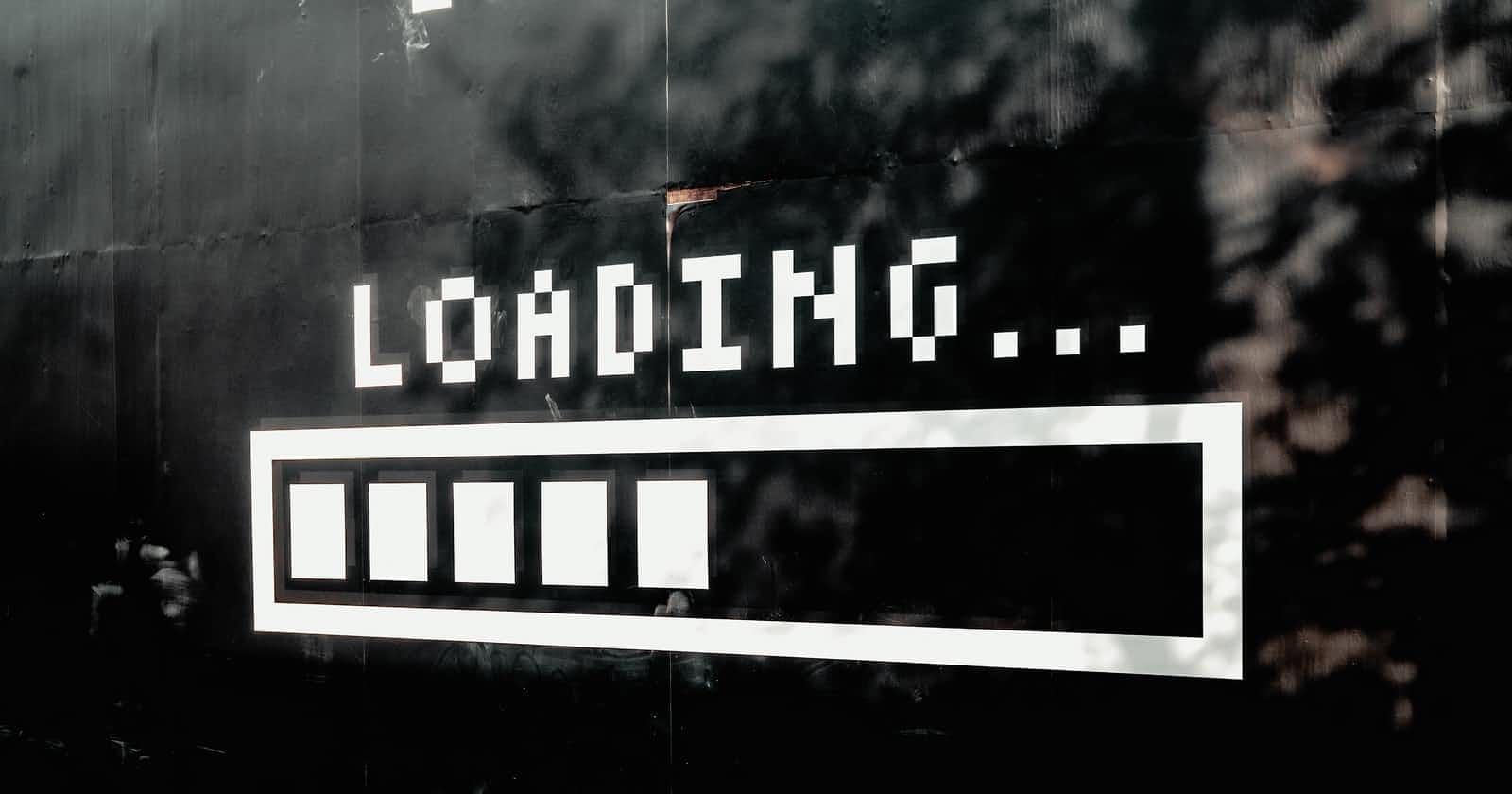Photo by Mike van den Bos on Unsplash
Building a Loading Spinner
UI Kit with React, TypeScript, Storybook and Tailwind
Introduction
This is part of the UI Kit with React, TypeScript, Storybook and Tailwind, make sure you've checked out the previous entries in the series if you find anything confusing 😊.
In this series I aim to implement a basic loading spinner and integrate it with Storybook.
The loading spinner
Let's start off by creating what's necessary for the loading spinner. I want my loading spinner to consist of three bars pulsing in and out from the sides. I also want to be able to specify a text to go along with the loading spinner.
In the project, create two files:
src/components/LoadingSpinner/LoadingSpinner.tsxsrc/components/LoadingSpinner/LoadingSpinner.module.css
First, we'll create the necessary structure for the LoadingSpinner:
// LoadingSpinner.tsx
import cx from "classnames";
import styles from "./LoadingSpinner.module.css";
export type LoadingSpinnerProps = {
isLoading: boolean;
color?: string;
text?: string;
};
const LoadingSpinner = ({
isLoading,
color = "bg-black",
text = "",
}: LoadingSpinnerProps) => {
if (!isLoading) return null;
return (
<div className={styles.wrapper}>
<div className={cx(styles.div1, color)}></div>
<div className={cx(styles.div2, color)}></div>
<div className={cx(styles.div3, color)}></div>
<span>{text}</span>
</div>
);
};
export default LoadingSpinner;
This component at this stage won't do much or look how I want it to, but this should be all my component would need.
At the top you'll see that I import a library called classnames, I love using this library in all my React apps. It lets you easily manipulate classNames strings to combine them in ways that would be a hassle to do on your own. You can read more about classnames here if you're interested: github.com/JedWatson/classnames. In my case here they simply join the two strings together (the ones imported from styles and the color string from the props).
Adding the css
We don't need a lot of css to accomplish what I'm aiming for here:
/* LoadingSpinner.module.css */
.wrapper {
width: fit-content;
min-width: 24px;
}
.wrapper div {
margin: 3px auto;
height: 0.33em;
}
.div1 {
animation: pulse 1.2s cubic-bezier(0, 0.5, 0.5, 1) infinite;
margin-bottom: 2px;
}
.div2 {
animation: pulse 1.2s cubic-bezier(0, 0.5, 0.5, 1) infinite;
animation-delay: -0.2s;
margin-bottom: 2px;
}
.div3 {
animation: pulse 1.2s cubic-bezier(0, 0.5, 0.5, 1) infinite;
animation-delay: -0.4s;
}
@keyframes pulse {
0% {
width: 0.4em;
}
50% {
width: 1.4em;
}
100% {
width: 0.4em;
}
}
The result
Using this component now, it will look like this, but animated:

Integrating the component with Storybook:
Create a file called src/stories/LoadingSpinner/LoadingSpinner.stories.tsx with the following content:
import { ComponentMeta, Story } from "@storybook/react";
import LoadingSpinner, {
LoadingSpinnerProps,
} from "../../components/LoadingSpinner/LoadingSpinner";
export default {
argTypes: {
color: {
options: ["bg-red-200", "bg-indigo-700", "bg-black"],
control: { type: "select" },
},
},
title: "Loading Spinner",
component: LoadingSpinner,
} as ComponentMeta<typeof LoadingSpinner>;
const Template: Story<LoadingSpinnerProps> = (args) => (
<LoadingSpinner {...args} />
);
export const Basic = Template.bind({});
Basic.args = {
isLoading: true,
};
export const WithText = Template.bind({});
WithText.args = {
isLoading: true,
text: "Loading...",
};
This will create everything that is required by Storybook to render our component and its controls.
We tell Storybook that the color prop should be controllable with a select control where the options can be one of the values in ["bg-red-200", "bg-indigo-700", "bg-black"]. We also tell Storybook that we want to show two different variants, one Basic and one WithText, this way we can show different pre-built use cases of our components.
Running Storybook
To see how this actually looks in reality, we'll need to start our Storybook by running yarn storybook.
Running Storybook and visiting localhost:6006 will show that, indeed, our Loading Spinner is available from the sidebar. We're also able to test the component live by changing properties as we like illustrated by the image below:

Troubleshooting
If you can't get it to run, or have some other concerns, check it out from my repo and see if that works:
github.com/simon-nystrom/newcurrent-react-u..
Stay tuned for the next entry in the series 😊. What component would you like to see next?